Budget Hackintosh
 |
Motherboard | GA- Z97-D3H | Amazon |
 |
CPU | Intel Core i3-4360 | Amazon |
 |
RAM | 8GB 1600Mhz DDR3 (4×2) | Amazon |
  |
Drives | 120GB SSD 1TB HDD |
Amazon Amazon |
 |
Power Supply |
Corsair CS 550 Watt Modular | Amazon |
 |
Case | NZXT 210 | Amazon |
 |
Wifi Card | TP-Link PCI Express Wifi Adapter |
Amazon |
Solid Hackintosh
 |
Motherboard | GA- Z97-D3H | Amazon |
 |
CPU | Intel Core i5-4460 | Amazon |
 |
GPU | Nvidia GTX 970 | Amazon |
 |
RAM | 8GB 1866Mhz DDR3 (4×2) | Amazon |
  |
Drives | 120GB SSD 1TB HDD |
Amazon Amazon |
 |
Power Supply |
Corsair 600 Watt Modular | Amazon |
 |
Case | Corsair 350D | Amazon |
 |
Wifi Card | TP-Link PCI Express Wifi Adapter |
Amazon |
High End Hackintosh Pro
 |
Motherboard | GA-X99-UD4 | Amazon |
 |
CPU | Intel Core i7-5820k | Amazon |
| RAM | 16GB 2400Mhz DDR4 (8×2) | Amazon | |
 |
GPU | Nvidia GTX 980 | Amazon |
  |
Drives | 500GB SSD 4TB HDD |
Amazon Amazon |
 |
Power Supply |
Corsair RM750 Watt Modular | Amazon |
 |
Case | Corsair 750D | Amazon |
 |
Wifi Card | TP-Link PCI Express Wifi Adapter |
Amazon |
Best Monitors
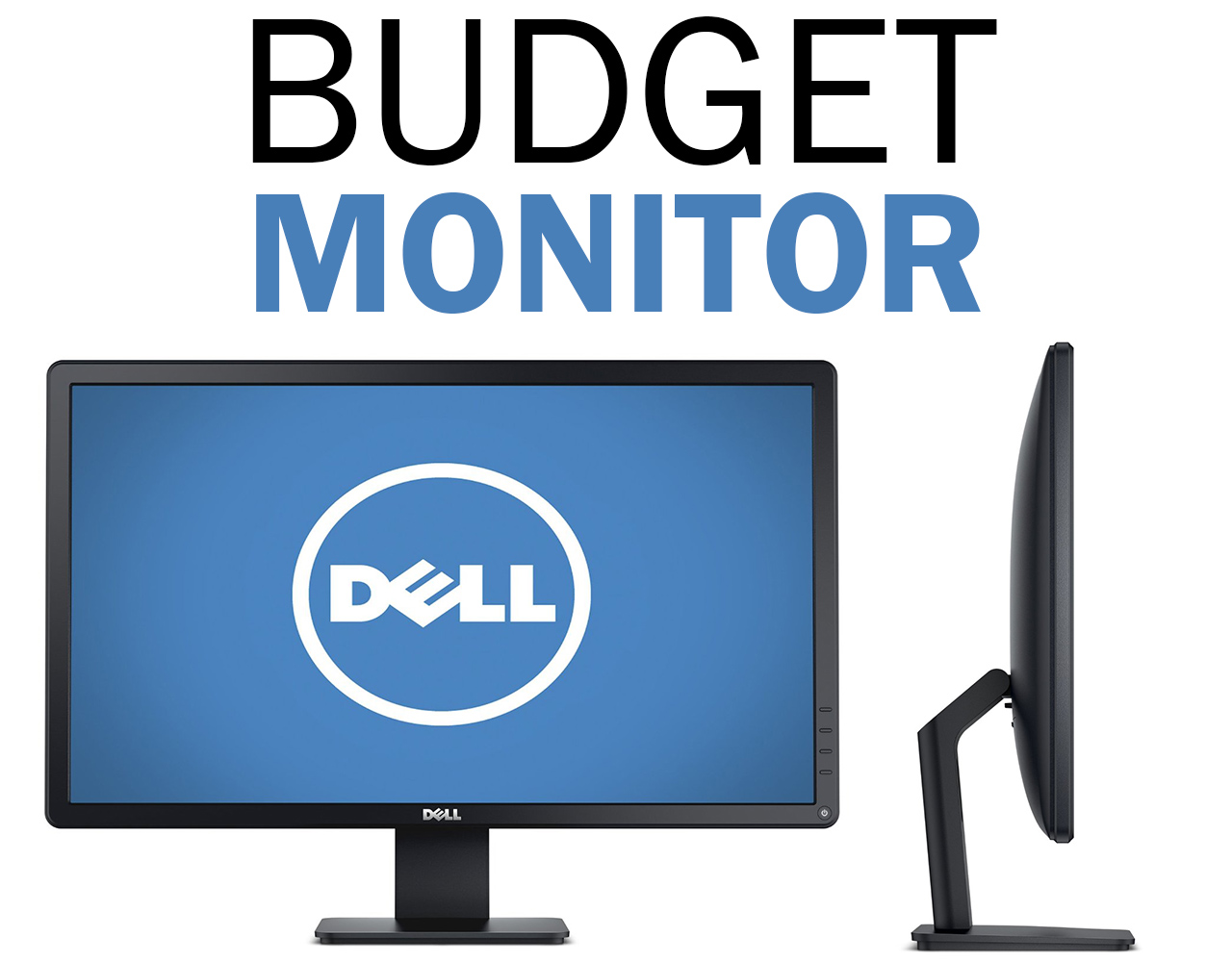
Dell E2414H
Dell U2713HM

Asus PB287Q
Best Mouse PC Speakers



Isee somthing strange in the last configuration:
The mainboard has ddr4 and on the link did you put ddr3: https://www.dropbox.com/s/aktlkfb49wd7f4b/Screenshot%202014-10-30%2023.15.50.png?dl=0
Can you tell me for shure that Yasomite can be instaled on this configuretion with this mantion DDR4? Is posible to see a tutorial or an article about that?
thanks so much for correcting that, i updated that link.
Hi,
Might be a dumb question, but why isn’t there any GPU in these lists ?
I’m willing to build a budget hackintosh and might use it for games. That’s why I’m asking.
Thanks!
not a Dump question at all. I would recommend any recent Nvidia GPUs which are natively OSX supported.
you see, the budget one has not a CPU, but a APU that is a cpu and a gpu comined in to one chip, not perfect for video editing but for budget, its perfect
Hi, I’m new to hackintosh thing. I have a question, is it compatible with any other CPU as long as it’s i3, i5 or i7 ? The one you listed here in the budget specs is not available here in my place. Can you suggest something? Because I don’t want to buy something that doesn’t work. BTW, I am building budget hackintosh.
Thanks.
And do I need to use GPU? I am not a gamer BTW.
Hi,
Thanks for your tutorial very easy. I just have one problem in the process of installation on my laptop Dell Latitude E6500. Here the system summary
[img]img/uploaded2/image106274.jpg[/img]
I arrive to the screen with the Apple and the progress line but it stay block here impossible to arrive to the screen where I can format the hard disk. Any suggestions please ?
[img]img/uploaded2/image106275.jpg[/img]
Cheers.
Stephan,
Sorry for the pictures the links doesn’t work.
so the motherboard is : DELL 0W612R Chipset : Intel GM45/47 Processor : Intel Mobile Core 2 duo T9600 2800 Mhz.
If you can’t get to the OSX installer, try typing in -x at the Chimera Boot screen. You can also type some other boot flags such as: GraphicsEnabler=Yes, PCIRootUID=1, maxmem=4096, maxmem=8192, and npci=0x2000 individually or in combination in order to solve boot issues.
Hi there mate!
my osx starts fine but only with -x on the chimera boot.
what im doing wrong?
I have a lenovo y510p laptop and need complete tutorial for installing yosmite in it.plz provide me a complete guide
Really Raul ,… ??? Do you want a coffee with that ?
with piscits please
he just try to be helped
Looking to start my build this weekend. Thanks for your support first and foremost. Question I have is with Yosemite, are all the functions available? For example iMessage? Or is there any quirky DRM bugs that are not working as opposed to buying an actual iMac? Also when plugging in an external USB device will it auto recognize still or are there any issues in that regard? Thanks again!
Hi,
I am waiting now for quite the same build than your “High End Hackintosh Pro”. I just order an Asus X99 A than GA UD X99. Is that easy possible to build an hackintosh with that kind of mother board??
Thanks for all your work !
Would the Hackintosh with the Nvidia GTX 970 support the 4k resolution when running OS X Yosemite?
Thanks
could you please name the brand for heat fan for the processor for the high end and also name the thermo paste with it. regards
Hi ive just finish installing os x yosemite on my acer core i3 laptop.but when im booting the os x from the hard drive it doesnt load up it staus black.what shall i do?please guide me
My Pc Configuration is
Motherboard :Asus Sabbertooth 990fx R 2.0
Processor:Fx 8350
Power Supply:crossair cx 750w
Graphics Card:Gigabyte Readon R7 260x
Hdd: Western digital 1tb
Is it Ok For hackintosh?
I don’t know but I am sure that if it is you need to go with niresh they are only who have versions for amd processors
any bios seting bro
im try 10 time but no install yosemite 10.10 on
asus sabertooth z97
gtx 275 nvidia
16 gb ram
wd black 1tb hdd
finaliy install on my pc niresh yosemite zone
I have the following ;
Gigabyte z97-hd3 motherboard
Intel i7 4790K devils canyon
Asus strix gtx 980
16gb ddr3 ram
250 gb samsung evo 840 ssd
2tb Toshiba hdd
Soundblaster x-fi titanium 7.1 soundcard
Viewsonic 1080p 10point touchscreen display
Logitech unified wireless keyb & mouse
Im planning on making a dual boot win8/os x system, Id like to use final cut on osx and play games in windows 8.. Is this teoreticly possible? Any component in this list that is not compatible?
Does macs support touchsreens? what about external soundcards? Is there any common file system that osx and win can use to store large video files on?
I am not sure if the touch screen or the external sound card are compatible checkout tonymacx86 to check that gtx980 will work I guess yes so in general you computer is compatible or almost compatible sense the motherboard is z97 and it is gigabyte also I don’t know if the hard drive will make problems but they are solve able if yes good luck
i have built you budget Hacintosh configuration with a upgrade 2 a i5 and no ssd i don’t have the same monitor as the budget one as i am using my 32 inch Samsung TV, i can only run my mac in safe mode i can run it normally but its taken so long to boot im not even sure if it can the gray loading bar takes for ever so i just boot in safe mode i also need help fixing audio either audio coming out of HDMI or 3.5m output please help i also need help puting the boot menu i have 2 manually click F12 and enter bios and select flash drive but if i don’t instead of booting mac os it just boots the windows 8.l pro i also have installed i partion the hard drive into 2, 4 a dual boot please help and thank you
You need to install multibeast and choose the correct configuration and make sure to install a bootloader and checkout the dsdts on tonymacx86 and see if the your motherboard are there to get the dsdt and install it by using multibeast then you must get no problems
I have a Lenovo Z500 by below hardware config:
Lenovo 20202 motherboard
Intel i5 3230M
Intel hd graphics 4000
8gb ddr3 ram
512GB
Just checkout tonymacx86 there you must found if it is compatible or not or it need dsdt
Can I use Intel Xeon and a different case?
Most probably yes because apple use xeon cpu on mac pro I am not sure
Thanks for the tutorial:)
Just one question: would there be an issues with an i7 instead for the solid option?
Intel i7 is compatible but what do you mean by solid option also make sure that it is newer or it’s 3rd generation
Hi dear brother at the first tanx for your taturials. can i install dual boot mac yosemite and win 10 on my samsung service 7 np700z5c
cpu: i7 3615qm
ram:8gB
vga: intel hd 4000 & Nvidia gt 650m
hdd: 750 gb
Please answer my question please
HI! i have a question … so it is really necessary to have those graphic cards you have mentioned or it doesn’t matter what i have..?
If you have Intel HD graphics that is on the cpu you don’t need to use another one but if you want a graphics card that is more powerful you need to make sure that it is on the tonymacx86 webpage because they always change or add when releasing a new mac is x
my configuration is
cpu AMd Fx-8350 eight core processor
mothterbord Gigabyte 970A-DS3P
RAM DDR3 8GB G-SKILL
Graphics card AMD Radeon R9 200 Series
SSD KINGSTONSUV100S37A120G from 111.79 GB SATA III
On above configration dose it work os x??
AMD cpus are tricky never got them to work with this method. For Hackintosh you really need a intel CPU.
If you really want to install it on amd cpu you must checkout niresh tutorials on YouTube and check their webpage to download a copy you also will be able to burn it on windows
HI
you are doing a great job on youtube. I need some help. I have MSI Motherboard ( MSI Z79 Guard Pro ) . I have made my bootable usb with unibeast. When i boot from usb i see the screen with unibeast and ntfs hard drive. I see the apple logo for few second and then no display. Can you help me or what bios setting i should change.
Thanks
try typing in “-x” or other boot flags such as: GraphicsEnabler=Yes, PCIRootUID=1, maxmem=4096, maxmem=8192, and npci=0x2000 individually or in combination in order to solve boot issues.
bro mine laptop is HP pavilion G4 … can i installl mac os in it ?
plz send me sollution in fb
https://www.facebook.com/mrh.vipperson?fref=photo
Just checkout all the codes because maybe you will need code for Intel HD graphics
I have noticed on the high end hackintosh there is no cooler for the CPU. For the intel 5820k, it doesn’t come with a cooler and I would like to know of a good cooler for that CPU.
Hello Waj
i am big fan of your Videos
i checked your OSX 10.10 Yosemite video and i am buying part for it
i was confusion on part if you could help me it would be great
GA-H97-D3H is cheaper than ga-z97-d3h which should i go for?
in your budget Hackintosh you have recommenced Intel Core i3-4360
i was thinking to go with Intel i5 4440 Haswell 3.10ghz just because it is cheaper will that be fine?
Looking forward to hearing from you
Again thank you so much for such a amazing videos
Regards,
prakash
it is possible to install on lenovo G410 laptop.
Will this work for HP EliteBook 8470p?
CPU: Intel(R) Core(TM) i7-3520M CPU @ 2.90GHz
Display adapter: AMD Radeon HD 7570M
RAM: DDR3 8GB
Thanks.
Not sure my tutorials are made for custom built PCs Not laptops Unfortunately. But you can always try at your own risk. thanks.
Is it safe for my laptop? I am afraid that this may corrupt something (e.g. BIOS) in my laptop. Thanks.
bro mine laptop is HP pavilion G4 … can i installl mac os in it ?
I’m not an expert in building PCs, I hope this is not a stupid question. If ever I would like to build a budget / solid / high-end hackintosh, does it mean that I’d have to really stick with what is listed on the corresponding types and not allowed to mix parts up like getting a 16gb ram on budget hackintosh?
Hi i’m thinking of buying an new pc and install Mac on it… so here is my config..
MSI Z87-GD65 mother board
Intel 4th gen I7 4770K
Ram 8GB + 8GB
Hdd 2TB + 2TB
GT 740 2GB DDR5 Graphic
will it be ok …
Do you still recommend this motherboard? GA-X99-UD4? All I’ve been reading is people constantly having boot loop problems left and right.
Hi, Great tutorial , really…!!
I would very much like to install yosemite on my pc …i am actually in process for building my custom gaming pc and was thinking of putting an AMD processor in it ..but in your guide it is mentioned that we need to have a INTEL based pc.
Is it really that necessary to have a intel based pc ?
My PC Configuration is as follows can you please tell me if I can dual boot Mac OS X and Windows 10 into my PC
500GB Seagate SATA Hard disk
Gigabyte H61M-S2P Motherboard
Intel Core i5 3rd Generation 3450 3.1GHZ processor
4GB Kingston RAM
Circle SMPS and Power Supply
I don’t have a graphic card.
Hi, My PC configuration is .
CPU Intel(R) Pentium(R) CPU G3220 @ 3.00GHz
4GB Ram Kingston
500 GB TOSHIBA DT01ACA050 SATA-III Hard Disk
AMD Radeon HD 6670 – 2GB Video Card
Can i dual boot Windows 7 and Mac OS X Yosemite?
I have a issue with the boot of the flashdrive it will pull up to the loading screen with the apple on it and seems to stay there with no loading is this a hardware issue or a boot drive issue
Hi I need an opinion with this build. I won’t be doing any gaming, but more of designing and after effects.
Gigabyte GA-Z97X-UD7 TH
Intel Core iCore-4360 or i5-4460
Seagate Barracuda 1TB
Crucial 16GB 1600 Mhz DDR3
Corsair 550 Watt
I’m slightly on a tight budget. I need some advice.
Hi!
can I use any motherboad and i7 cpu?
Hey my name is Lucas I got the “high end hacintosh pro” and I have tried unibeast method like you showed in your video with tons of different boot flags and none of them worked so I tried using clover and once again tried lots of boot flags and nothing happened what can I do to get this working?
hey frds,
I’m using hp pavilion g6 notebook laptop and want to install mac on it.
it has 2.3 ghz amd processor amd a8
4 gb of ram
2.5 gb graphics amd radeon graphics
can i install mac (any version) on my this lappy?
is yes than plz give me full instruction or any simple link by which i can go through
thnx in advance
Hi mate-I really need your help-I bought all parts of your “low budget” Hackintosh -I just choose an I5-4690 K and Kingson 8 gb RAM-apart from that-like you recommmended (Gigabyte Z97-D3H)
-but does not work-I tried lots of boot flags like: GraphicsEnabler=No cpus=1 -x -v but stiil stuck by “missing bluetooth transport” if I dont put in anything unibeast stuck at a third of the appke screen logo …please help -I dont want a window-pc